Vendor Product Code Search in Odoo Globally
This module will allow you to search product by supplier product code / vendor product code . You can search in in product Kanban, sales , purchase, inventory , MRP Repair, Invoicing. In Odoo you can manage multi vendor for each product with their product codes and now you can search by any Vendor SKU Code.
Go to Sales –> Product –> Click on Create . Now create and new product by filling essential values in the respective fields. Then In Inventory Tab of the product form add the following:
1) Click on Inventory Tab
2) Click on Add an Item , as you click on add an item then pop up wizard will open.
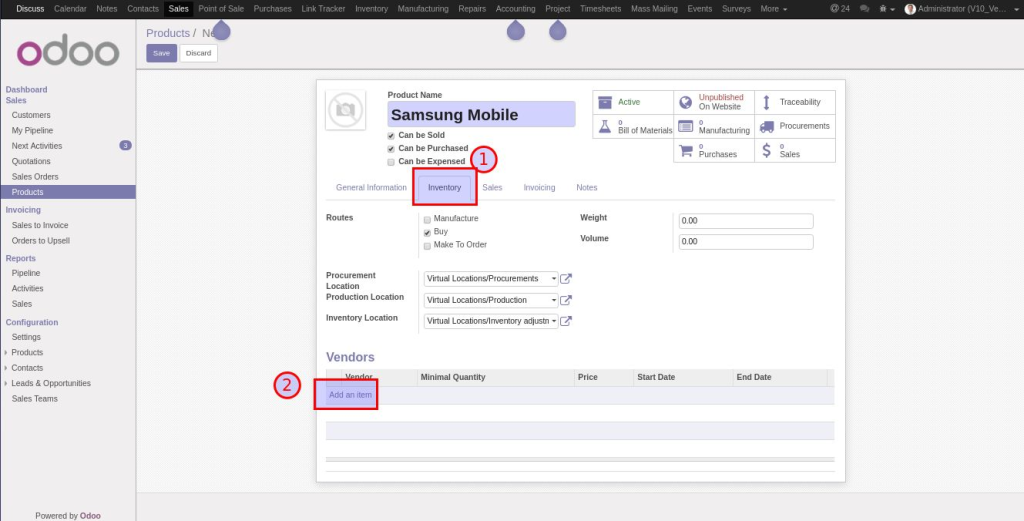
In pop up wizard of vendor enter the following fields.
1) Enter the name of the vendor .
2) Enter the vendor product code .
3) Click on Save and New Button if you want to add more vendors to this product . If you click on save and new button then again the same pop up wizard will come , fill that wizard like the same as mentioned above in steps 1 and 2.
4) If you do not want to add more vendors to this product than click on the Save and Close Button.
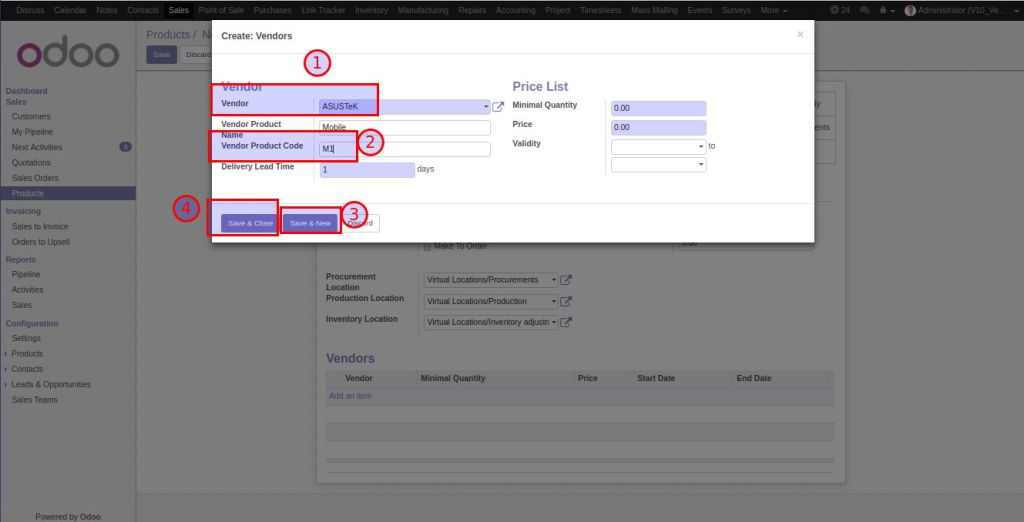
In below image you can see the vendors you have added are shown in the vendor list of this product. After entering the details please save the page by clicking on the save button shown at the top of the screen highlighted by the rectangular box. Now we will search the product by using vendor codes.
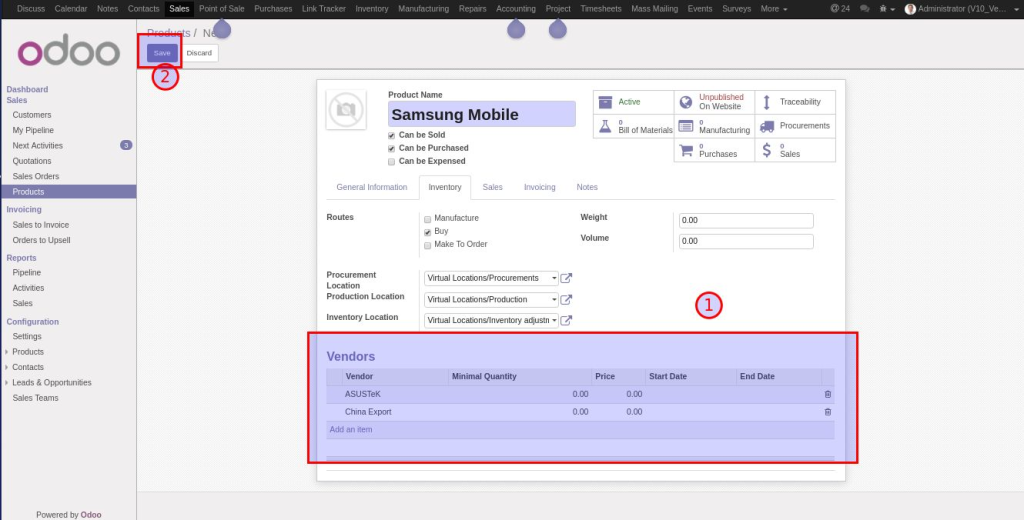
SEARCH ON PRODUCT KANBAN
Go to Product Kanban, Click on search box and enter the code . As you entered any code in the search box of product form , all the type of searching list will show , you have to select “Supplier Product Code”
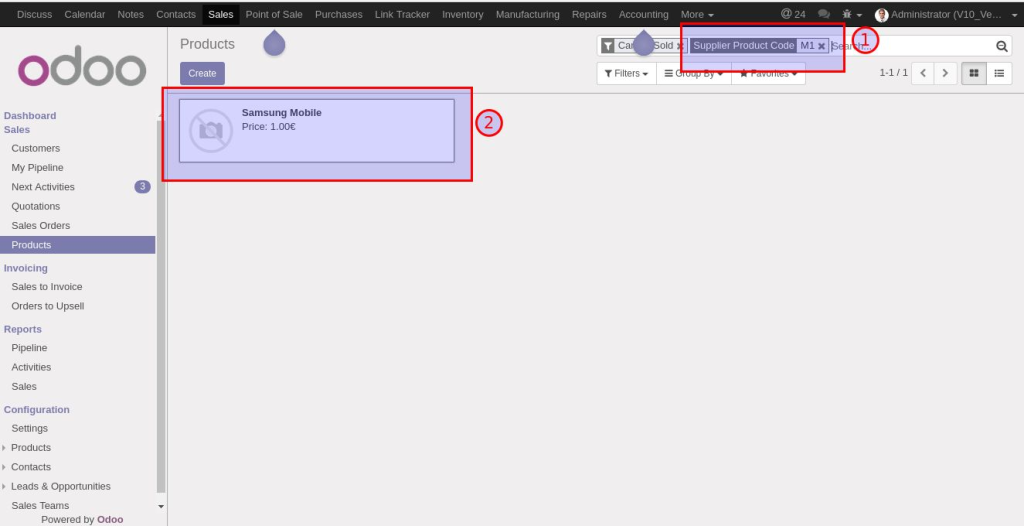
SEARCH IN SALES
Now we will search product by vendor 1 SKU code ” M1″ and vendor 2 SKU code “M2″ during quotation creation
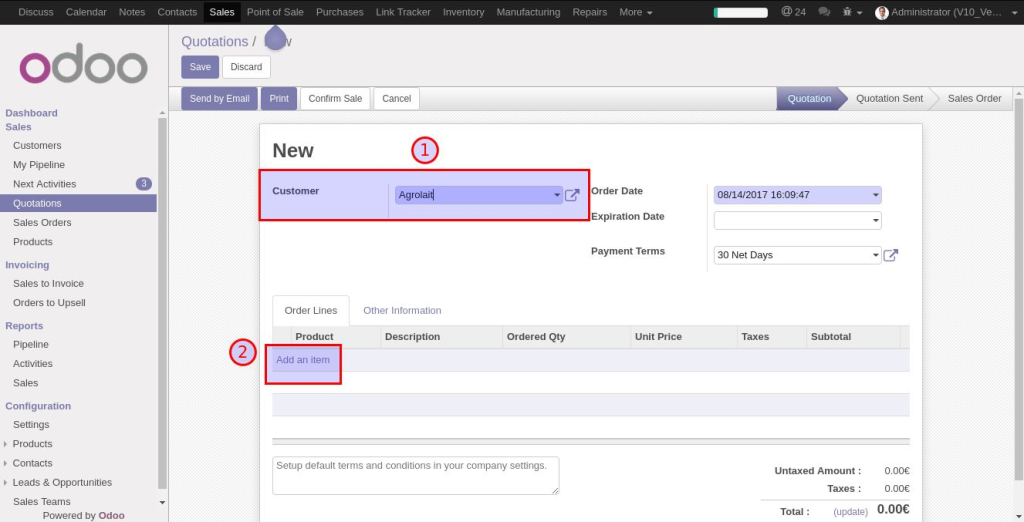
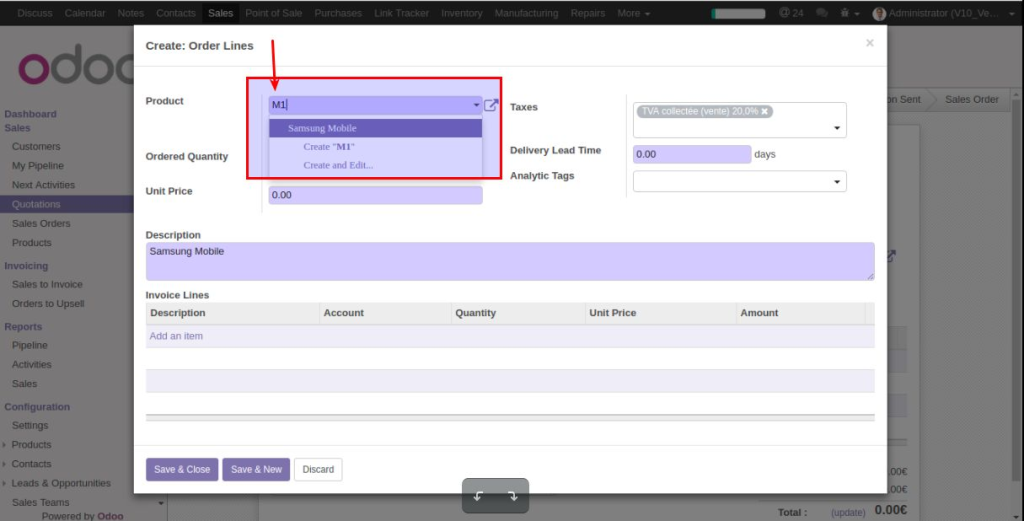
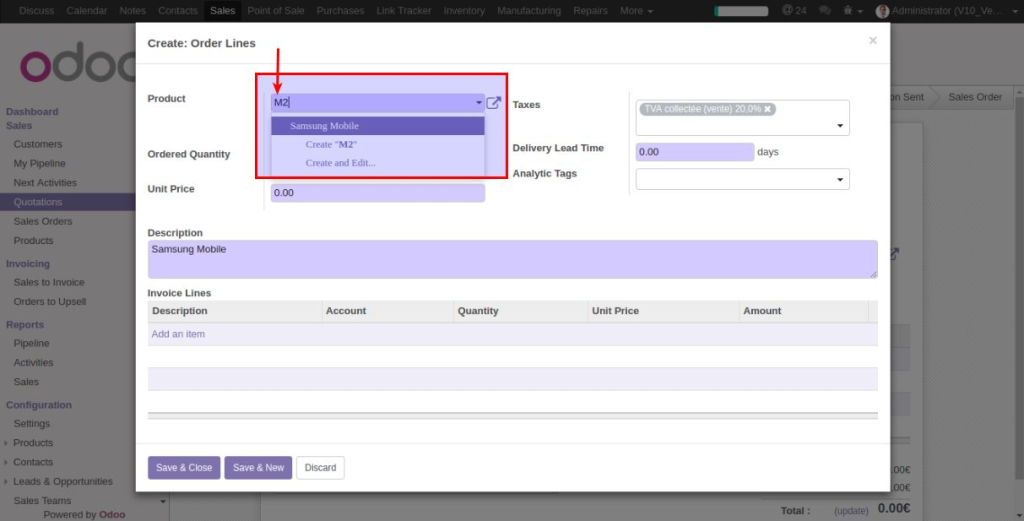
SEARCH IN PURCHASE
Now we will search the product in purchase order and RFQ. So for doing so first we have to create RFQ. Here you can search irrespective of the vendor.
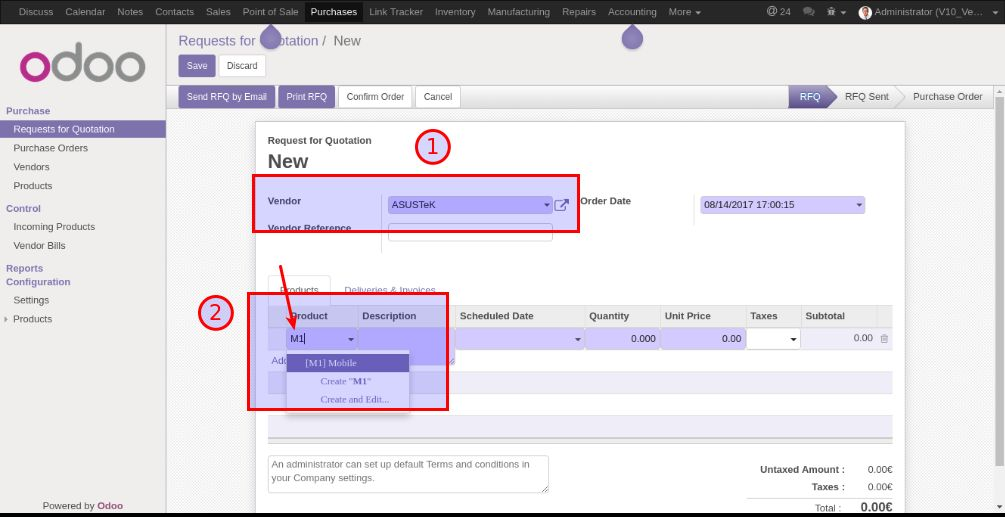
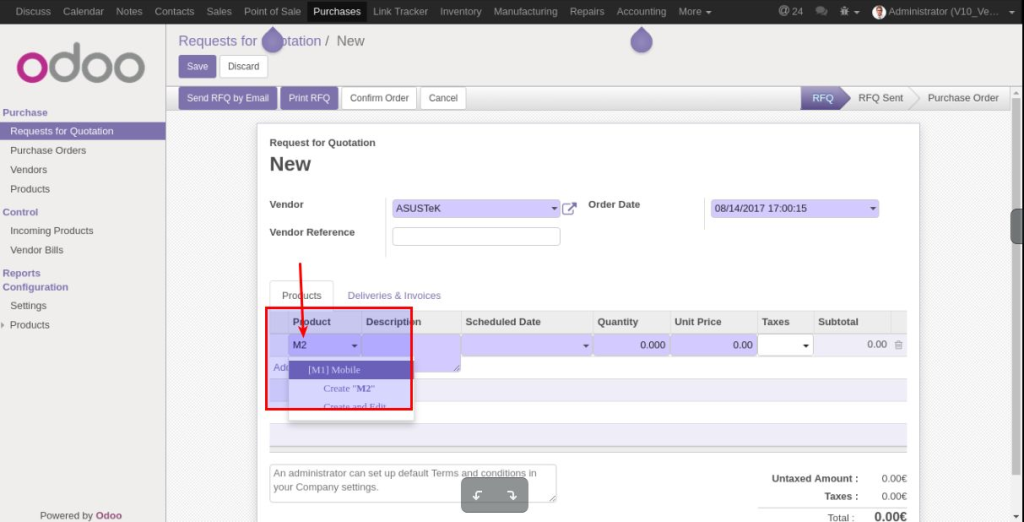
SEARCH IN INVENTORY
Now we will search the product in inventory by using multiple Vendor codes, for doing so we have to transfer the product from one location to another. Let’s start transferring the product.
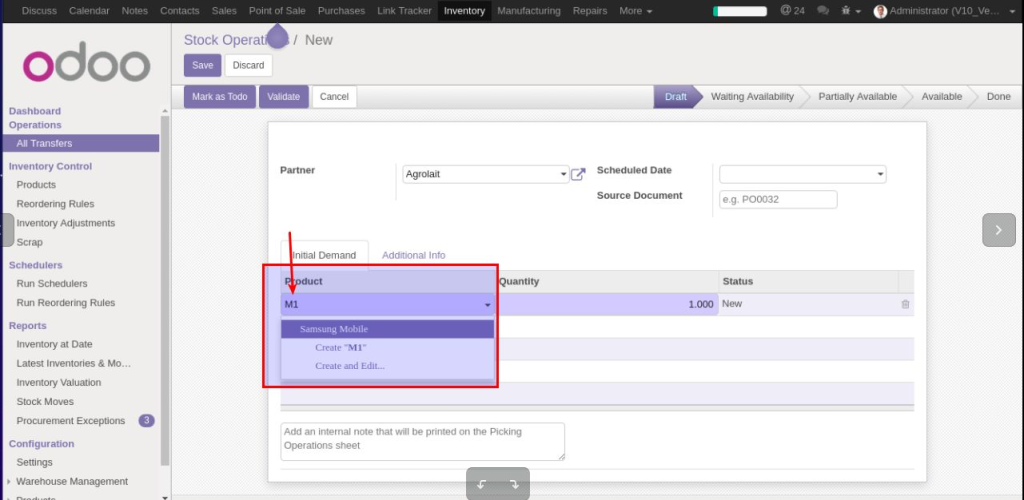
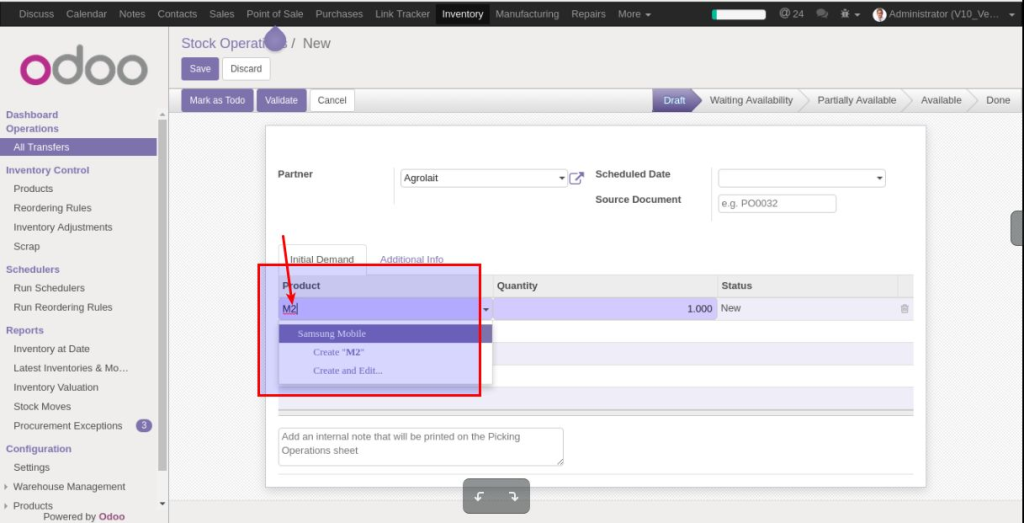
SEARCH IN MRP REPAIR
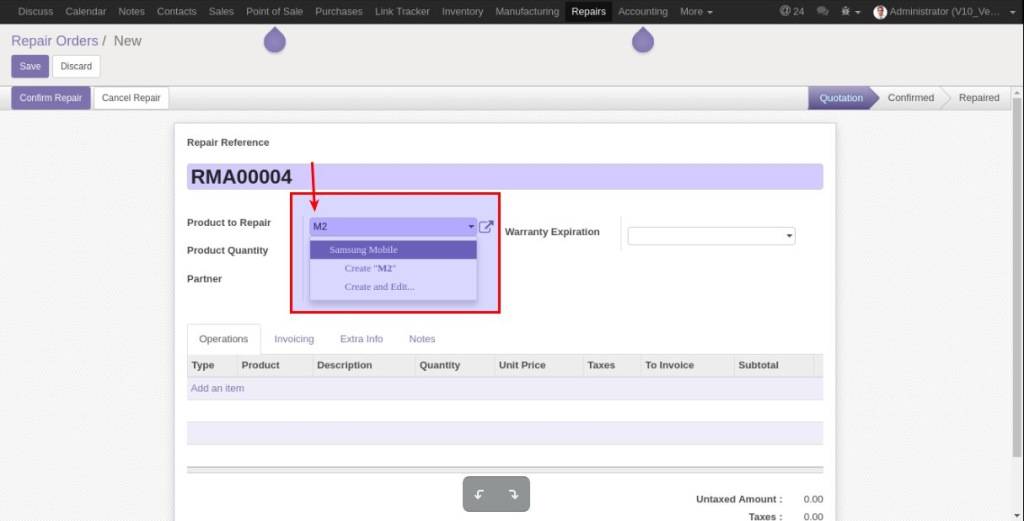
Feel free to ask if you have any query. You can request demo or more customisation as per your need in below form. THANK YOU.

