Search Products and Clients By Their Codes in Odoo Quotation Form
We have customised the odoo product form and added few product code fields as per many company needs. Find the fields below in image.
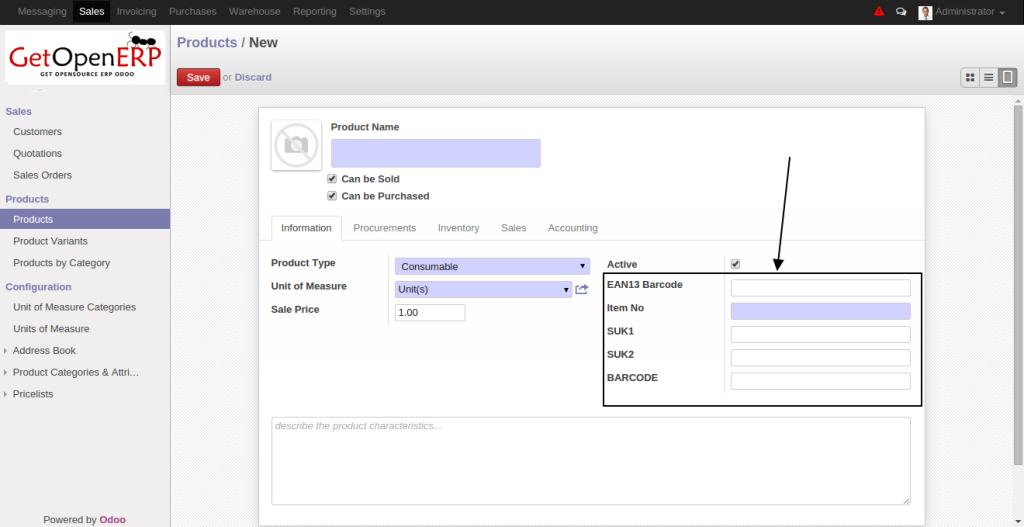
Now, we will showcase the functionality by creating a new product named “KISSAN KETCHUP” with many codes to track it , as mentioned in below image.
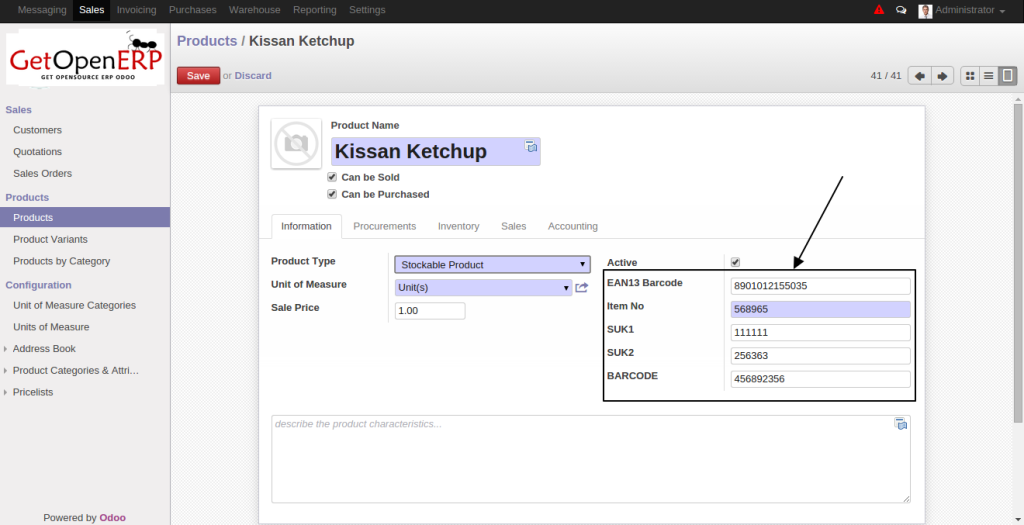
Now we create the new quotation and search product by product code . Let’s start with “EAN 13 Barcode” . As we mentioned in above image our “EAN13 Barcode” number is “8901012155035” for “KISSAN KETCHUP” . Find the result in image below.
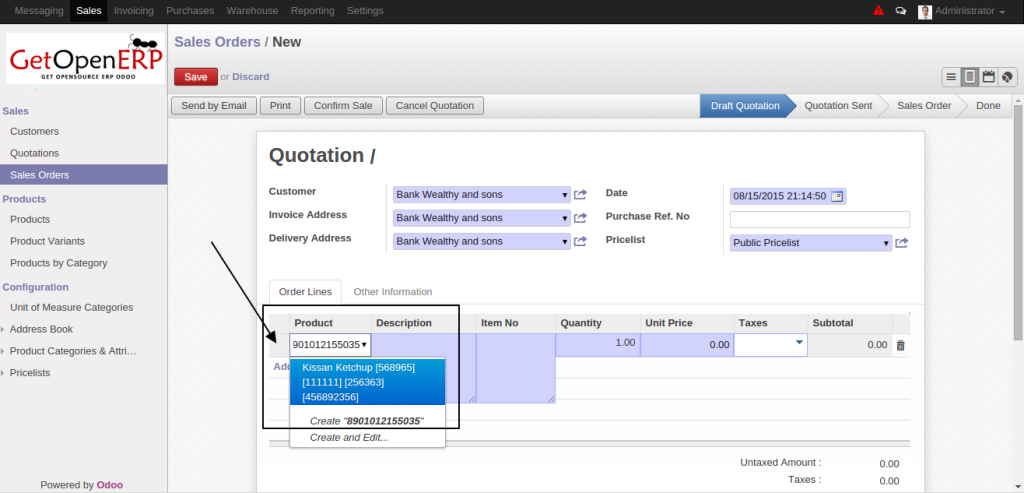
Now we will search product by “ITEM NUMBER” i.e “568965” and we find the exact result as shown in below image.
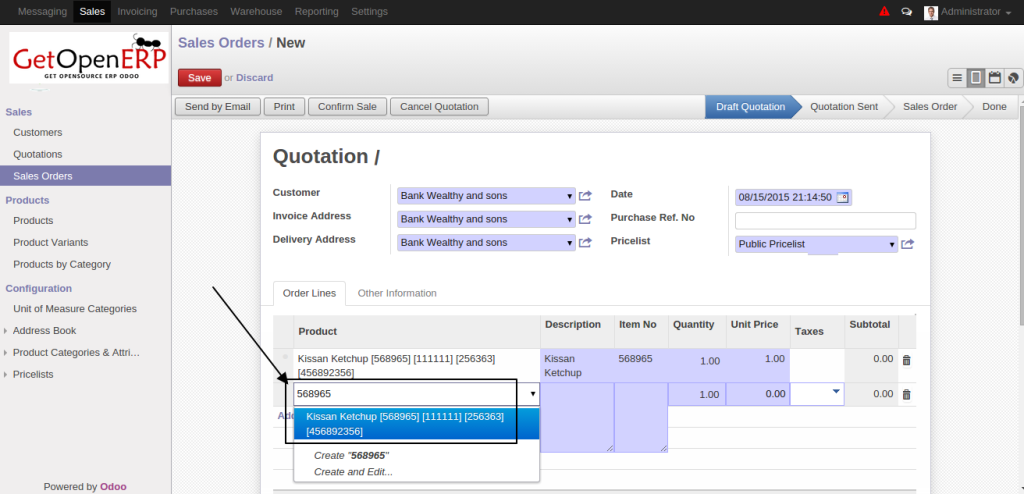
Now we will search product by “SKU 1″ i.e “111111” and we find the exact result as shown in below image.
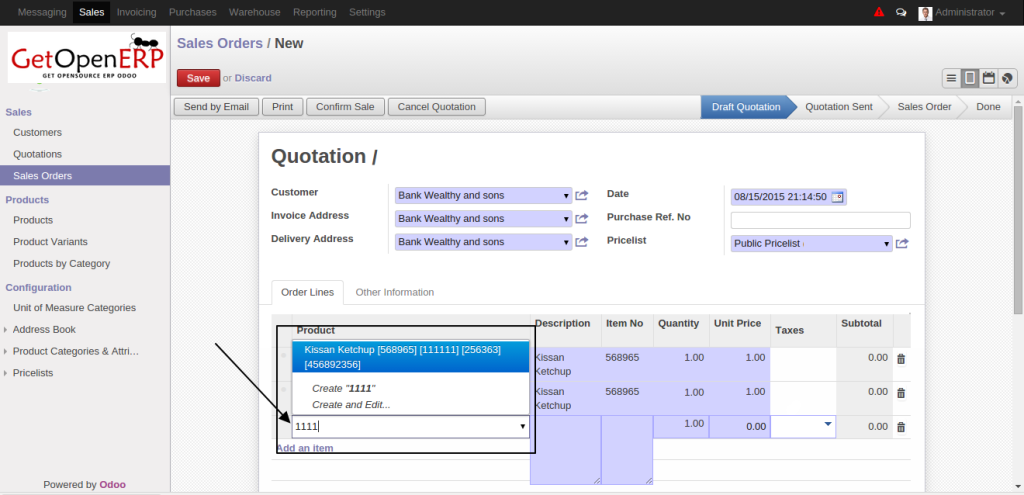
Now we will search product by “SKU 2″ i.e “256363” and we find the exact result as shown in below image.
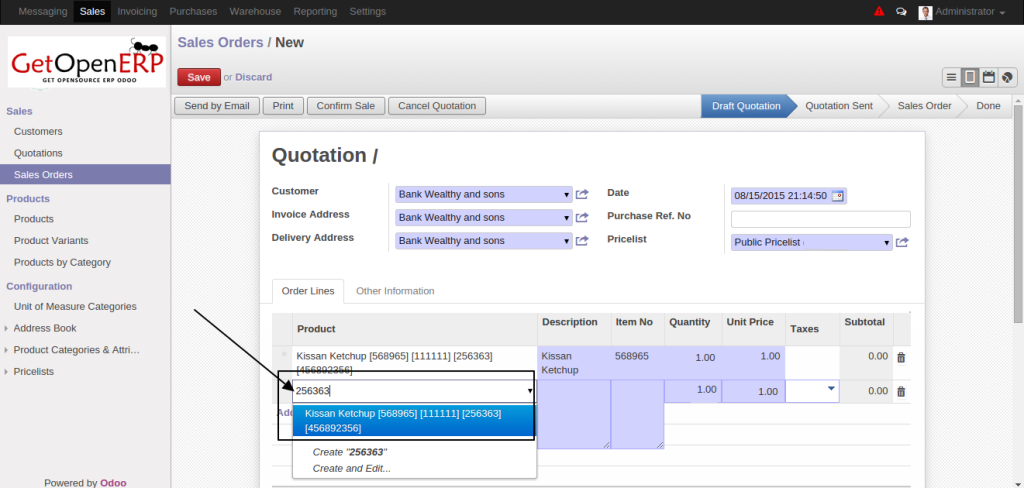
Search Customer by Customer Code at Quotation Form
Many companies track their customer by assigning them customer code. So we have customized the Customer From of odoo and added new field Customer Code. Find in below image.
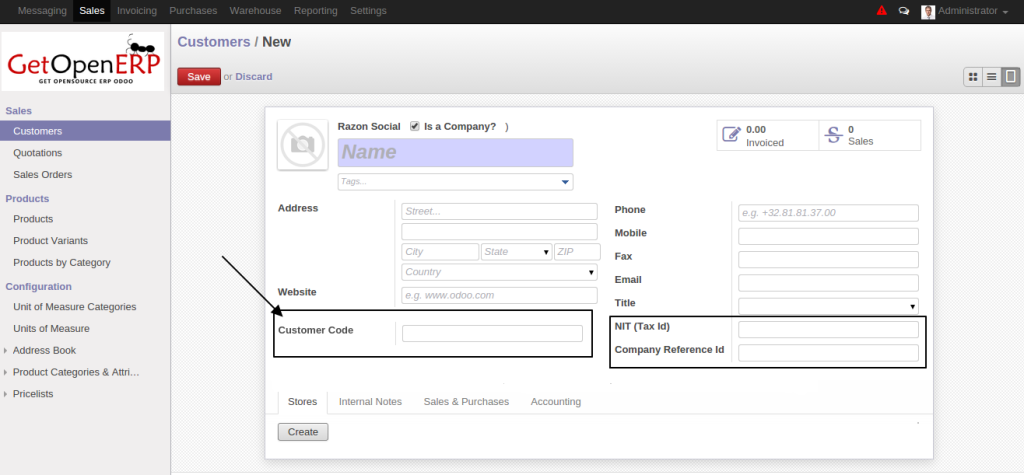
Now we will search customer by its customer code while creating quotation at quotation form . Kindly find the result in below image.
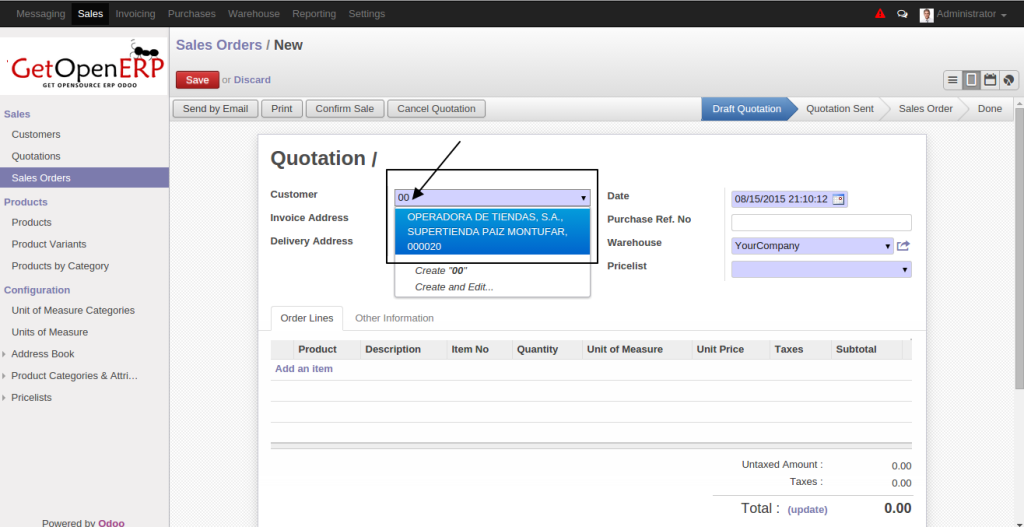
If you interested in this app then kindly contact us through below form or email us at info@getopenerp.com


