Chart Of Account Hierarchy in Odoo 9
In Odoo version 9, We don’t have Hierarchy Structure in Chart Of Account anymore. But many accountant from Middle East and Asia prefer to have Structural Chart Of Account Only. So we have developed a custom module to build Hierarchy COA. Based on which we have generated Financial Reports in PDF and Excel.
We have customize the Odoo Account Form by added functionality to add TYPE as “Asset View” , “Liability View”, “Income View”, “Expense View” and “View”.
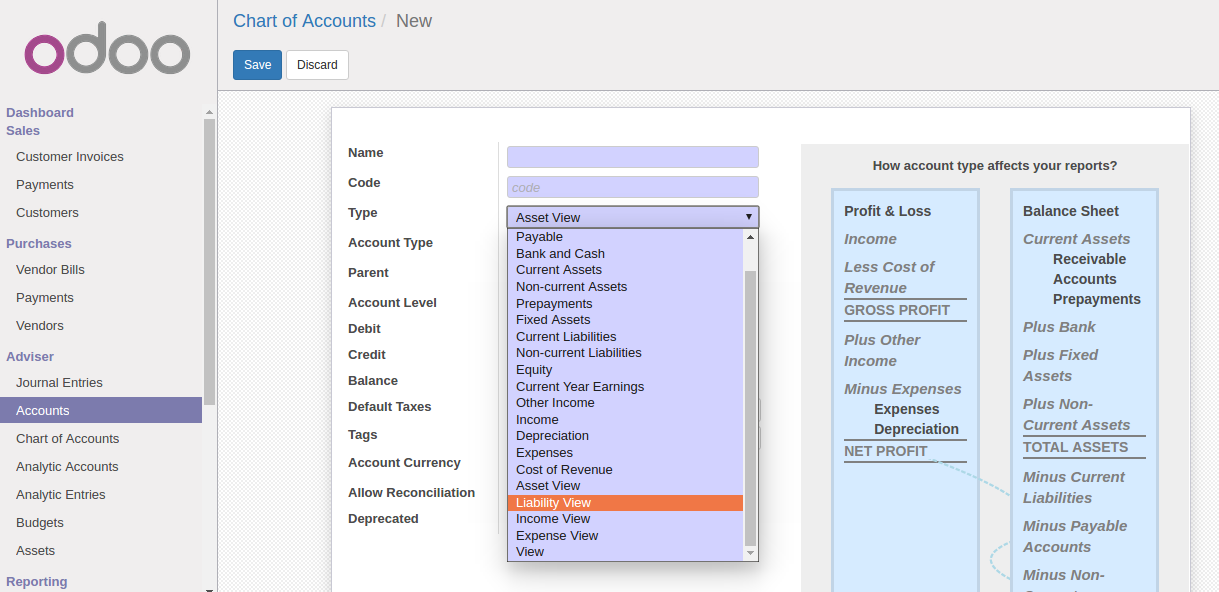
Then We added new field similar to Odoo 8 Accounting to define the main account type such as “Receivable”, “Payable”, “Regular”, “Liquidity”, “Closed”, “Consolidated” and “View”.
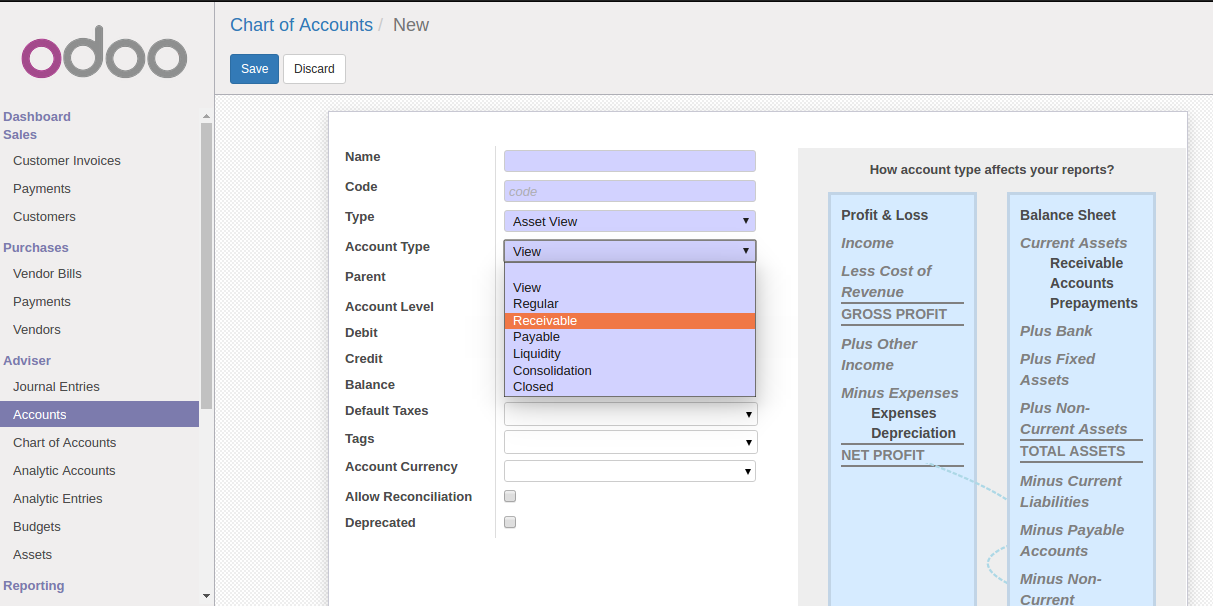
Then, the functionality to define hierarchy in your company Chart Of Account by assigning Account heads or Parent to main accounts.
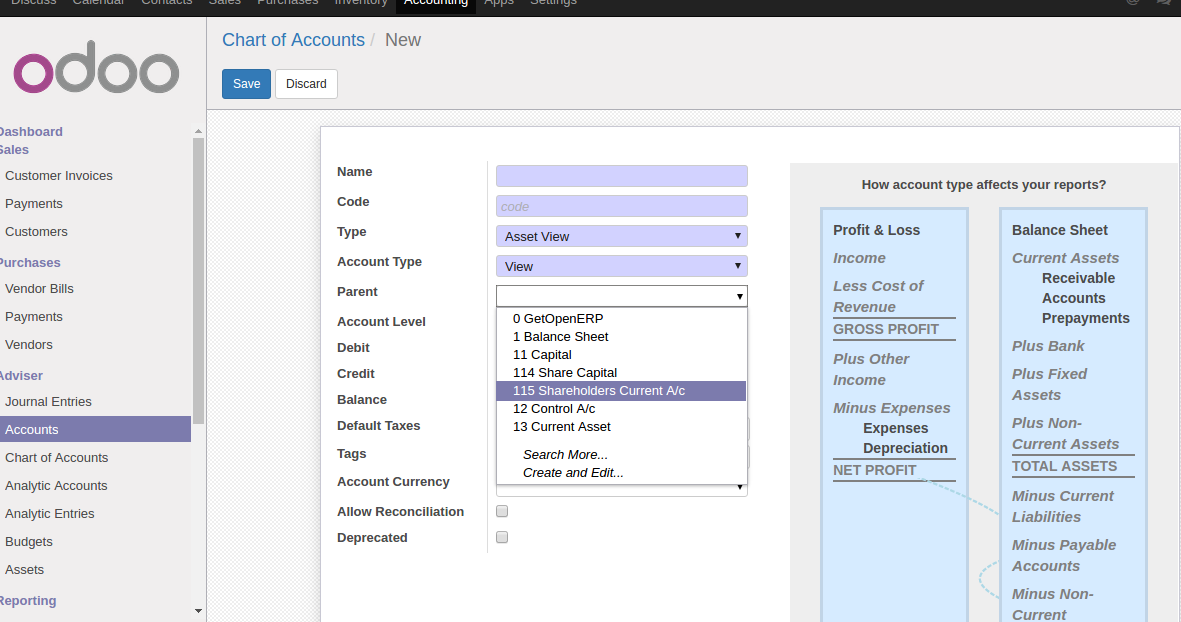
If you want to see the CHART OF ACCOUNT in hierarchy structure then go to the menu Chart Of Account and there you can see the structure of whole COA created by you.
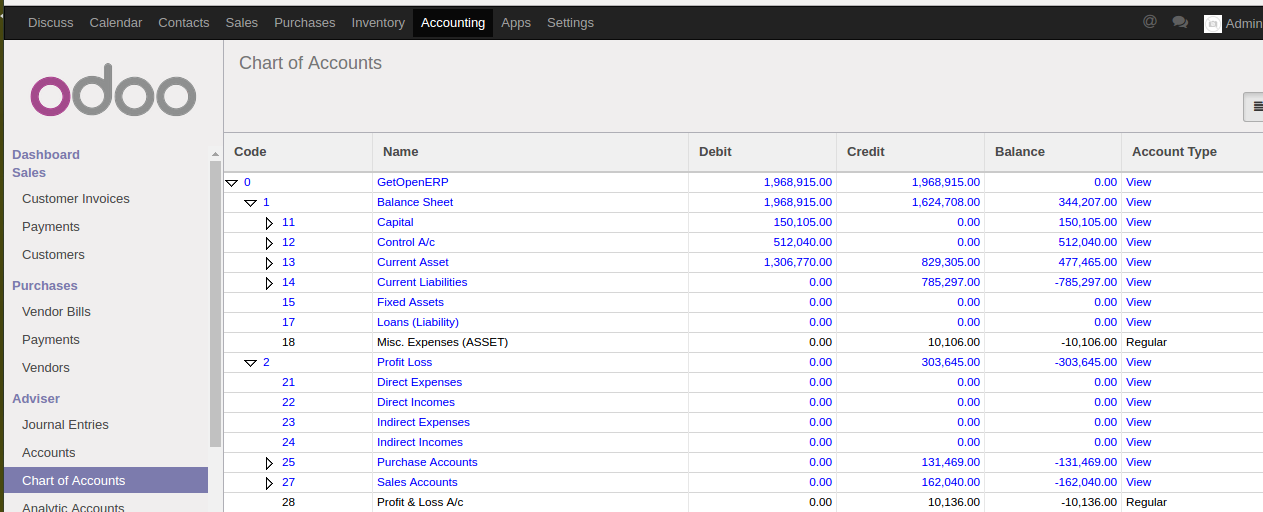
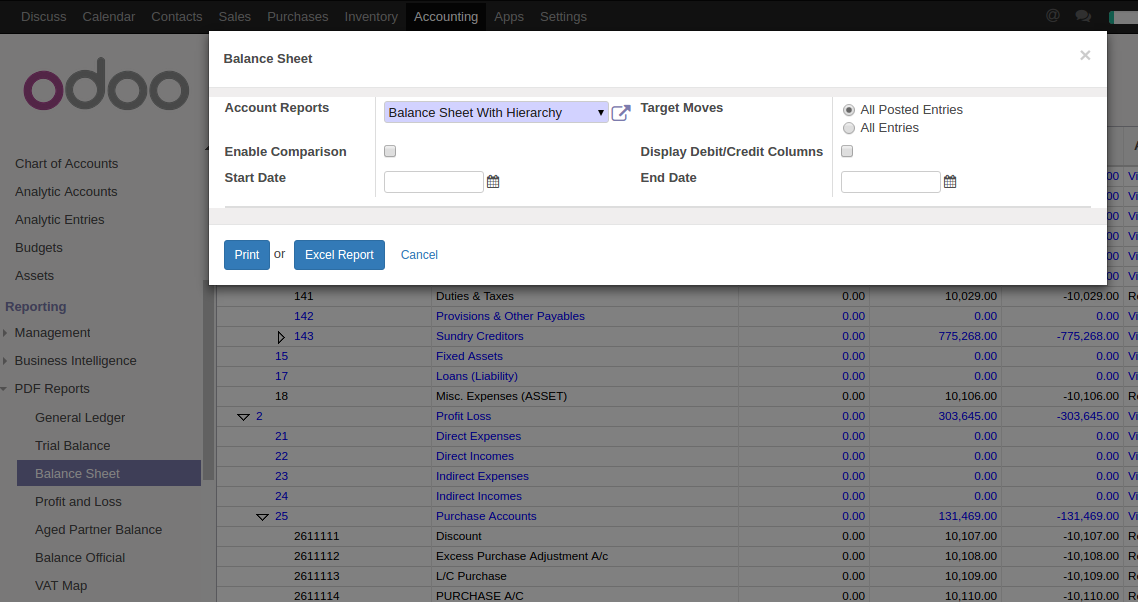
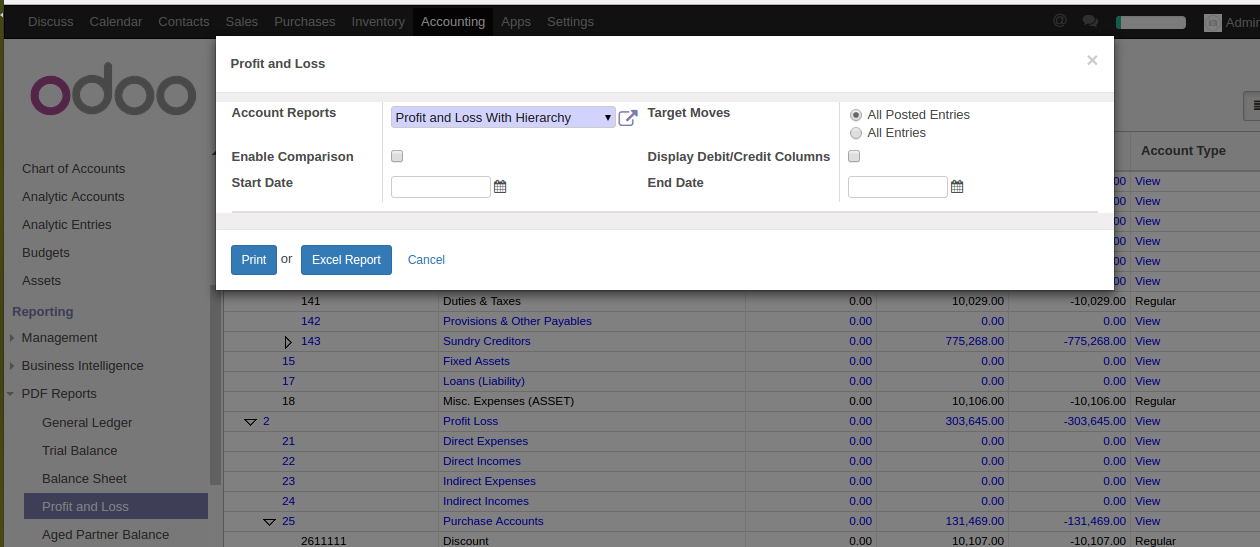
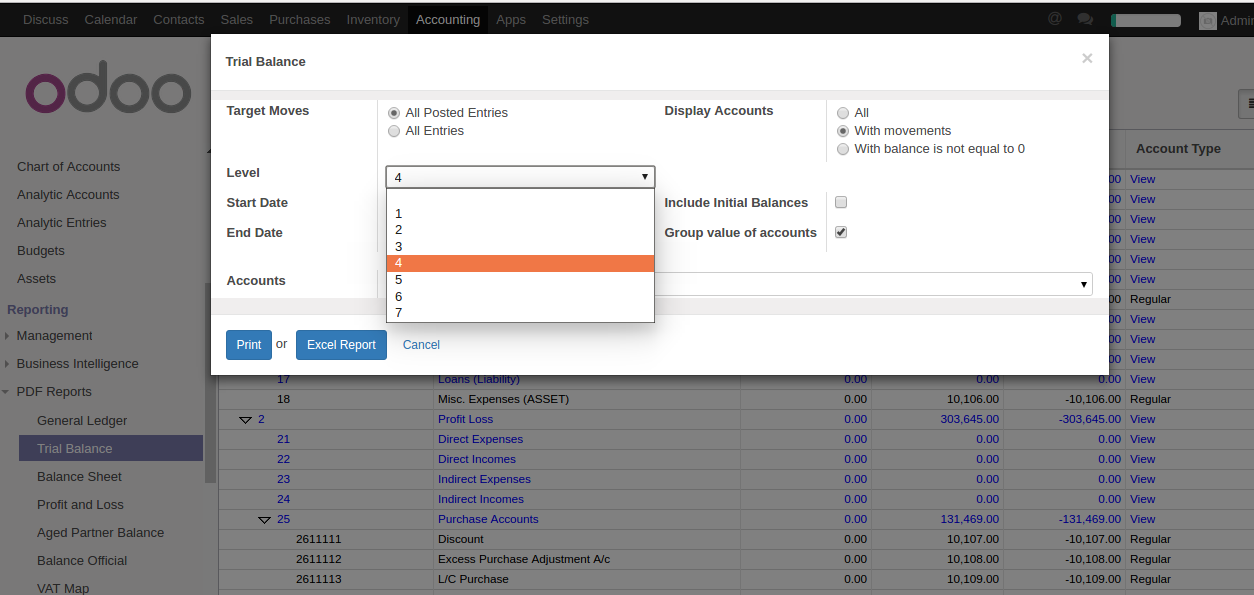
Then we have customize the three Main Reports and added feature to Extract Report in PDF and EXCEL .
1. Balance Sheet with Hierarchy Structure based on COA in PDF and Excel.
2. Profit & Loss with Hierarchy Structure based on COA in PDF and Excel.
3. Trial Balance with Hierarchy Structure based on COA in PDF and Excel and added new filter to exact report based on Account Levels.
4. Ledger Report by Partner Filter and Account Filter.If you have any question then feel free to right to us : info@getopenerp.com
Conact US

